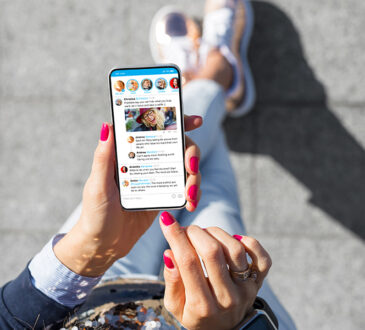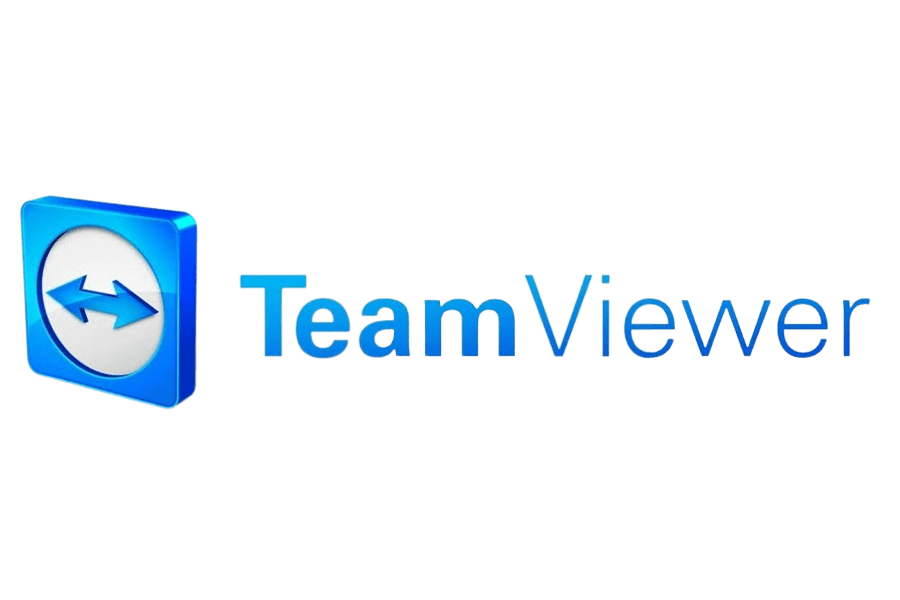
Making sure that you provide great assistance for IT issues is always important. The problem is that it can get very difficult to find the right tools and ensure that you are implementing everything in a rightful manner. Thankfully, tools like Team Viewer exist. They help provide support remotely, so no matter where the person dealing with the issue is, if they have an internet connection, you can hop onto Team Viewer and solve that problem quick and easy.
Why is Team Viewer a great tool for remote support?
You just have to install it on the remote computer and on your own, then you can easily take control of the remote computer and solve problems. It helps quite a lot because not only will it save time, it also ensures that you are working closely with the customer and understand their issues. Plus, they get to see firsthand what changes you are doing, something that can be extremely helpful and convenient.
Another benefit here is that you can monitor devices with Team Viewer and see if any attention is needed. Supporting the users when they need help is extremely valuable and it can certainly make a difference in a situation like this. You will also notice that you can gather all the necessary info about the device via Team Viewer too. That offers you a good idea of what you are working with. And in some cases, you can already identify compatibility problems or any other stuff like that.
Plus, you can detect vulnerabilities and patch them accordingly. It’s a solid option to consider, especially if you want to offer the best possible customer support, without having to worry about problems within your business environment. Plus, as we said, you can work with customers too and encourage them to use this tool in order for them to encourage customer support and comprehensive assistance.
Getting a dashboard to monitor providers
When you are dealing with any issue, you always want to receive support as quickly as possible. And that’s the thing here, you want to have a dashboard to monitor and manage your clients, but also see the type of problems they are facing. It’s a great way for you to not only ensure you have great support features, but you can actively solve those problems people are facing, without having to add complex tools or anything like that.
All of a sudden, Team Viewer becomes the ultimate tool to not only assist people, but also do that safely and without any concerns. It’s a great solution to say the least, and the quality of service improves exponentially. That’s why Team Viewer has become such a staple in the world of online support. Not only can it be installed with ease, but it also helps deliver an excellent result every step of the way.
A seamless connection
What’s great about Team Viewer is that it allows you to connect to any supported computer if they have Team Viewer installed as well. They just need to share a code and the connection is established. The great thing is that once the connection is established, it stays active as long as you both have an internet connection. You don’t have to worry about a lack of access, you just have to close the connection when you don’t need it active anymore. That’s an amazing solution and it can help ensure you can solve problems remotely, while also saving time.
It can be just as helpful in the case of an after-sales service solution. Having access to all of that is great because you can show customers they don’t have to worry in case anything goes wrong. They just need to contact you and get in touch with the info about what’s wrong.
Team Viewer is very powerful, it can be scaled, but it always helps deliver that consistent, professional IT support and solution you want. Doing that can help quite a bit, and it will help convey a tremendous quality for the customers and your company as well. Not to mention you can optimize the warehouse operations and the entire logistics system to help implement Team Viewer the right way.
Conclusion
As a whole, Team Viewer has a lot to offer. You can use it for comprehensive support, and the best part is that it provides worldwide connectivity. It’s possible to connect remotely to customers, offer them the necessary help and assistance, while also not rushing the process. We are firm believers that Team Viewer is a great tool for any business, and it can be extremely valuable especially in the long run.
If you want to offer remote assistance as a business, TeamViewer is especially helpful and therefore it is recommended to buy TeamViewer Business online in India. That’s why it’s highly recommended to use Team Viewer if you need to provide online support remotely to any customer. It’s well worth using, and it can deliver an excellent quality!