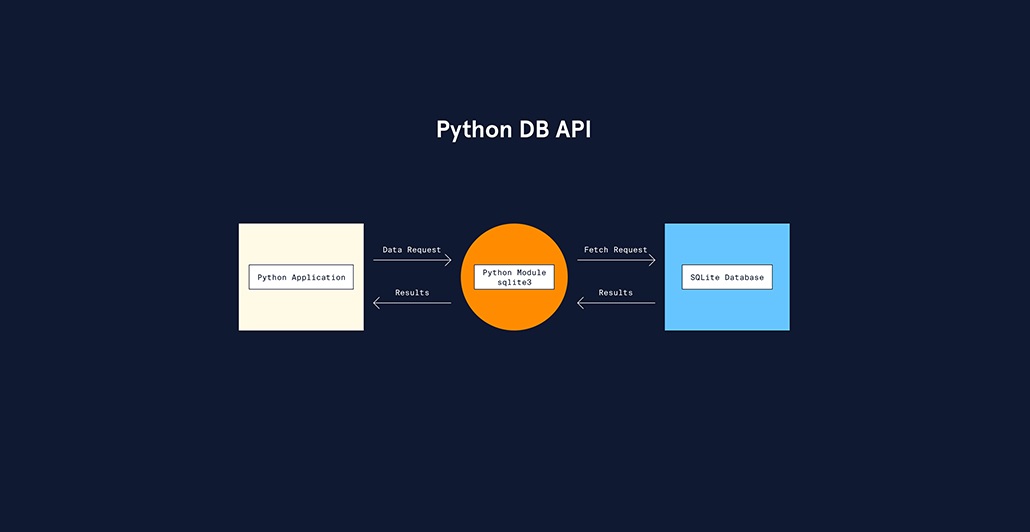SQLite is recognized as an open-source relational database management system (RDBMS) with a self-contained engine designed for embedding into applications or for use on mobile devices. However, there may be instances where it becomes necessary to replicate or synchronize SQLite data from desktops or mobile devices with a global data warehouse running on a corporate server. Consequently, the conversion of SQLite to MySQL, one of the most popular open-source RDBMS systems for server-class applications, has become a common practice.
Despite the straightforward nature of SQLite, the conversion process requires careful handling of intricacies to ensure accurate data transfer. There are three commonly employed methods for converting SQLite to MySQL: the .dump command, a Python/Django script, and dedicated commercial software.
The first method involves exporting the SQLite database into a script file using the .dump command, which can then be imported into MySQL using the MySQL command-line client. While this method is straightforward, quick, and doesn’t require additional tools, it may not be suitable for large or complex SQLite databases.
The second method utilizes Python/Django and offers greater flexibility and control over the conversion process. It involves leveraging the Django ORM to manage the database conversion, enabling the handling of schema changes and data type conversions. This method requires proficiency in coding and a solid understanding of the Django ORM.
The third method entails utilizing commercial software, such as a dedicated SQLite to MySQL converter, to automate the migration process. This method is efficient and often provides features like customization of the resulting table structure. However, it is important for users to carefully evaluate the functionality and vendor support of the chosen tool before proceeding.
To begin the conversion process using the .dump command, you start by exporting the SQLite database into an SQL script. This can be done using the sqlite3 command-line client, provided that the SQLite database management system is installed on your system:
$echo”.dump archive” | sqlite3 source.db>target.sql
Once the MySQL database is created, you can proceed to load the entries from the SQL script into the MySQL database, making any required transformations in the process:
$sed -e ‘/PRAGMA/d’ -e’s/BEGIN/START/’ -e ‘s/”archive”/archive/’ <target.sql| mysql -u {MySQL user} -p –database={MySQL db }
Utilizing Python/Django to convert SQLite to MySQL provides a more flexible approach that is well-suited for complex data transformations and optimization. To begin the conversion process, users are required to specify the source and destination databases in the Django configuration file (settings.py).
To convert SQLite to MySQL using Python/Django, several steps are involved:
- Install the necessary Python libraries, as well as the MySQL database connector, to enable the integration of Python with MySQL.
- Define models in Django that accurately reflect the structure of the SQLite database. These models will serve as the blueprint for the MySQL database.
- Create a Python script that utilizes Django’s ORM (Object-Relational Mapping) to retrieve data from the SQLite database and insert it into the corresponding tables in the MySQL database. This script can leverage Python’s extensive functionality and libraries for advanced data manipulation and error handling
objlist = ModelObject.objects.using(‘sqlite’).all()
for obj in objlist:
obj.save(using=’mysql’)
- Test the conversion script on a small dataset to ensure its proper functioning and identify any potential issues or errors.
- Once the script has been thoroughly tested, run it to execute the conversion process, effectively converting SQLite to MySQL and transferring the data between the two databases.
By following these steps, users can leverage the flexibility and power of Python/Django to perform intricate data transformations and ensure a smooth and accurate conversion from SQLite to MySQL.
Opting for commercial software specifically designed to convert SQLite to MySQL offers an easy-to-use and automated solution for the database conversion process. These software tools typically support various MySQL DBMS options, including on-premises versions (such as MariaDB and Percona forks) as well as cloud-based solutions like Azure MySQL and Amazon RDS.
Here are some key features commonly found in commercial tools for converting SQLite to MySQL:
- Customization of conversion parameters: Users have the ability to customize parameters such as MySQL charset and engine type, providing complete control over the resulting table structures.
- Export SQLite databases to local MySQL script files: This feature allows for exporting SQLite databases into local MySQL script files, which can be useful in situations where a direct connection to the MySQL server is not available.
- Merge and synchronization options: Commercial tools often provide the capability to merge and synchronize existing MySQL databases with the data from SQLite, typically requiring a primary key or unique index for proper integration.
Regardless of the chosen conversion method, it is essential to validate the results and ensure the new database functions correctly before deployment. Converting data between different database management systems like SQLite and MySQL requires careful planning, execution, and monitoring. Best practices include creating backups of the original database, conducting thorough testing on a small dataset, and documenting the entire conversion process to ensure a smooth and successful migration.