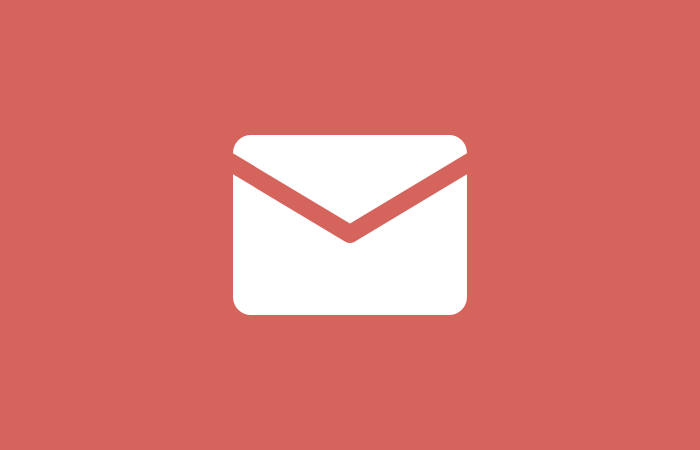Email warm-up is one of the most important steps in the process of sending emails. It is the process of gradually increasing email sending volume to ensure that emails reach the inbox of the intended recipient. Email warm-up is essential for the success of any email campaign, and it is important to understand how to do it properly. In this guide, we will discuss the basics of email warm-up and how to use MailToaster to warm up your email.
What is email warm-up?
Email warm-up is the process of gradually increasing the volume of emails sent over the course of a few weeks. This is done to ensure that the messages sent are delivered to the inbox of the intended recipient. The purpose of warm-up is to build trust with the email service provider and avoid being marked as spam. It is essential to warm-up emails correctly, as it can have a huge impact on the success of an email campaign.
When you send emails without warming them up, there is a higher chance that your emails will be marked as spam or blocked by the email service provider. This is because the email service provider has no way of knowing whether the emails you are sending are legitimate or not. Warming up emails allows the email service provider to get to know your sending habits and make sure that your emails are not marked as spam.
When warming up emails, it is important to start slowly and gradually increase the volume of emails sent. It is also important to keep track of the performance of the emails sent and make adjustments as needed.
Understanding IP warm-up
In addition to email warm-up, it is also important to warm-up the IP address associated with the email address. IP warm-up is the process of gradually increasing the volume of emails sent from the same IP address. This is done to ensure that the IP address is not blocked by the email service provider.
When warming up the IP address, it is important to keep track of the performance of the emails sent and adjust the sending frequency as needed. It is also important to make sure that the emails sent are of good quality and not marked as spam.
MailToaster’s Warm-Up Inbox
MailToaster is an email warm-up service that helps you warm up your email address and IP address. It provides a Warm-Up Inbox that is designed to help you warm up your emails and IP address.
The Warm-Up Inbox allows you to monitor the performance of the emails sent and adjust the sending frequency as needed. It also provides you with insights on the best practices for email warm-up and how to optimize your email campaigns for better results.
The Warm-Up Inbox also provides you with detailed reports on the performance of the emails sent and helps you identify any issues that may need to be addressed.
Different ways to warm-up an email
There are several different ways to warm-up an email. The most common way is to start by sending a small number of emails and gradually increase the volume over the course of several weeks.
It is also important to keep track of the performance of the emails sent and adjust the sending frequency as needed. For example, if you are sending emails to a new list, it is important to start with a small number of emails and gradually increase the volume over time.
Another way to warm-up an email is to use an email warm-up service like MailToaster. This can help you monitor the performance of the emails sent and make sure that they are not marked as spam.
Finally, it is important to ensure that the emails sent are of good quality and not marked as spam. This can be done by following best practices for email warm-up, such as using an email verification service to verify the email addresses before sending.
Email warm-up is an important part of any email campaign, and it is important to understand how to do it correctly. With the help of MailToaster, you can easily warm up your emails and IP address to ensure that your emails are delivered to the inbox of the intended recipient. Try MailToaster to warm-up your email https://mailtoaster.ai/ today and start sending emails with confidence.